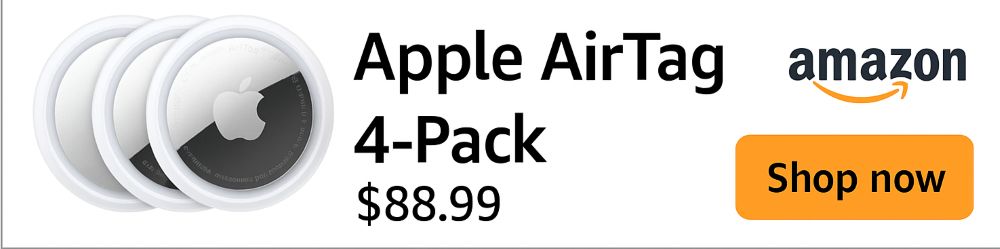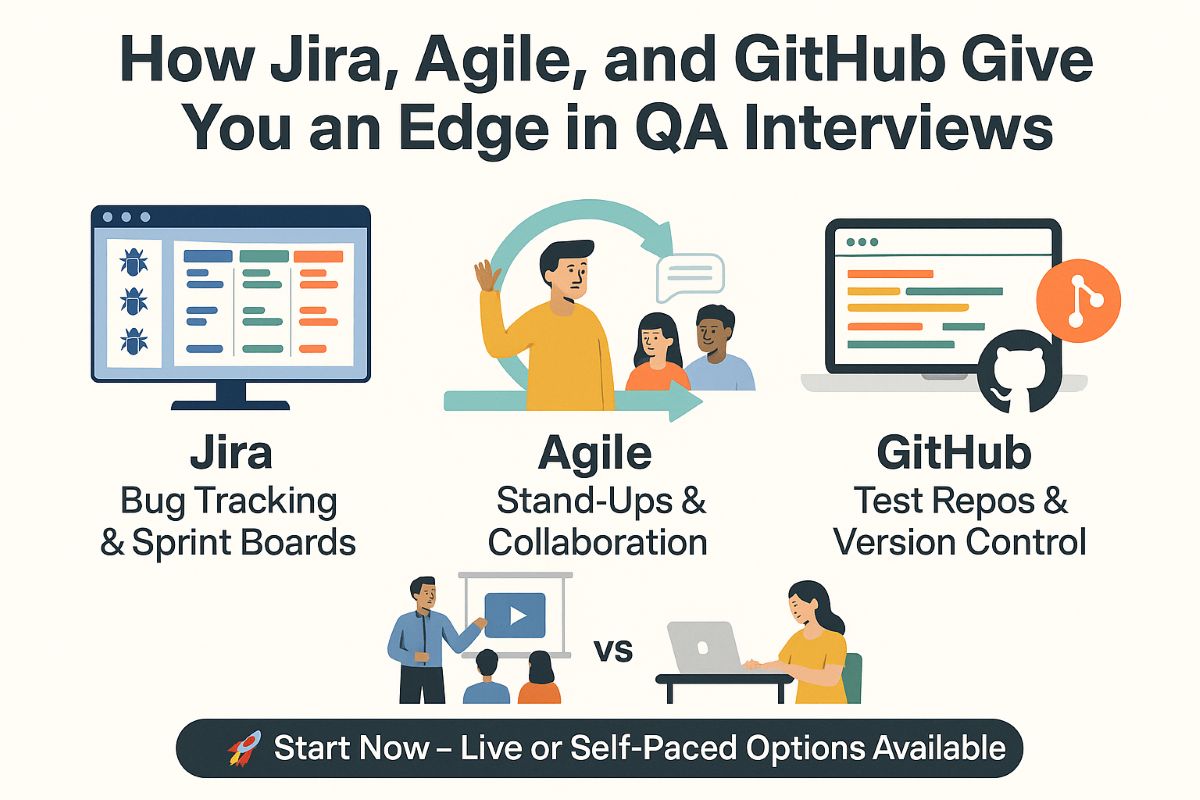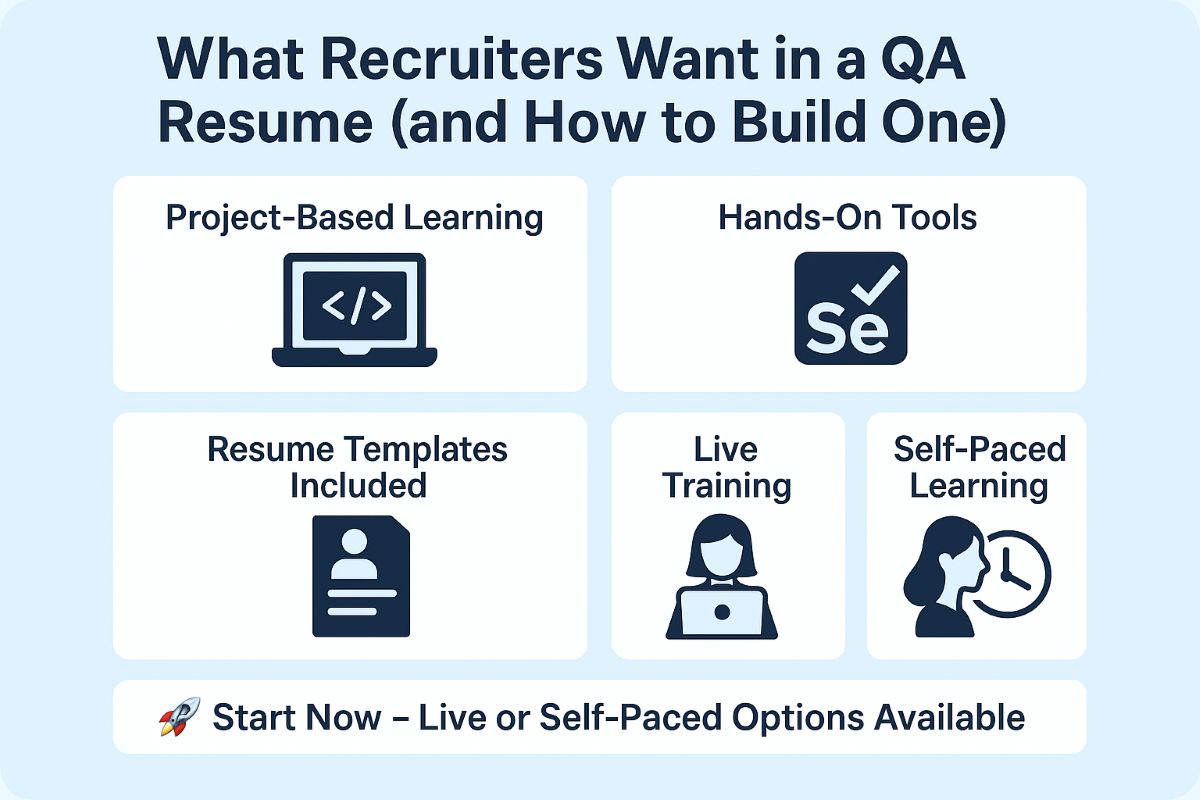Manual or automated testing can be used for database testing. Manual testing has multiple ways to approach it. It is less likely that a new software tester knows the process. And each organization has its own process to test the database.
So if you are new or a beginner in Manual testing and likely to know the most generic way to test a database, you can extend in the future with new techniques.
Testing a Database as a Manual tester
The database testing can be done in two different ways. To verify the database data, you can either execute queries or manually check the database interaction. If you want to use the second method, you have to use the application like an end user, and this method will be simple if you feel like learning SQL queries are a nightmare. But we recommend you to learn a database and queries, that will help you in other project testing.
The testing database is the same as any other application, but with a difference.
- Prepare the environment
- Run a test
- Check test result
- Validate according to the expected results
- Report the results and fix the bugs or database-specific issues.
Let’s talk step by step.
Environment
It’s important to get access credentials for the database if you want to work on it. If you choose to execute the queries, you need to know the queries depending on the database. If you’re using NoSQL (Like MongoDB) as the database for the project, then environment settings will be different from popular databases like PostgreSQL or MySQL. You need to make sure you get a clean database and the test data parameters can be found based on the project.
Test Execution
You must generate queries to insert, update, delete and modify. The test data should be used with the specific test cases to add data. It is important that the queries used during execution are the same as those used inside the application. To test the database, please use both negative and positive test cases.
Test Logging
Once the test is done, you have to log it into the test log. The results of both positive and negative test cases are recorded. As soon as the test is done, check if the results are recorded. Check to see if the tests resulted in any warning or error.
Watch How Database Look Like
[yt_playlist mainid=”2puiesceai4″ vdid=”2puiesceai4″]
Verify Test Results
Log the test outcomes after you execute the test. The critical tests should be verified if they are executed. The results of the test should be checked to make sure the data is correct. The tests should be verified if the log result has any errors. If all the tests produced the same results, check them. The report should be filed with a bug in the next step.
Defect Reporting
If there are defects found in the verification of the tests, report them.
What are the requirements to test a database?
Knowledge of SQL queries is required in order to test the SQL database. You should know how to create a database, tables, and SQL queries to add or update or delete data in a table. In the case of a NoSQL database, the queries are different and require you to know a lot of things like JSON and key & index, along with the concept of key-value pair in the database.
Note: direct database querying on the live application server or production server is not advised. So make sure you are using a copy of the production server to test the database because you may even have to clean or drop the database before executing new tests.
Also read What is the purpose of Database Testing?
What tools are available for testing the database?
Each database vendor provides one GUI tool for the execution of queries. Apart from the GUI tools, most of the database provides the command line to execute or run the queries. Either way, you can do either of the things.
Here is the list of some of the database vendors:
- MySQL with PhpMyAdmin
- Oracle SQL Developer
- SQLite Studio for SQLite database
- PostgreSQL with PhpPgadmin
- MongoDB Compass for MongoDB
Instructor-led Training
Software Testing Online Training
- Manual Testing
- Database/SQL/Database Testing
- JIRA defect management tool
- Java Programming
- Selenium Framework
- TestNG
- Cucumber with Maven
- Basic of Jenkins
To get more details, please visit the following URL:
https://www.qaonlinetraining.com/courses/software-testing-courses/qa-online-training/
Software Testing Classroom Training
Software testing classroom training includes the following modules:
- Manual Testing
- Database/SQL/Database Testing
- JIRA defect management tool
- Java Programming
- Selenium Framework
- TestNG
- Cucumber with Maven
- Basic of Jenkins
- API Testing with SoapUI or Postman
- Performance Testing with Jmeter
To get more details, please visit the following URL:
https://www.qaonlinetraining.com/programs/master-of-software-testing-ba-istqb-training/
Note: In classroom training, Business Analyst Training is totally free. And ISTQB Certification training is totally up to you.
Conclusion
We hope this will help you get started with database testing. You are welcome to let us know your comments and suggestions below. We’d appreciate it if you share this post on social media. ?