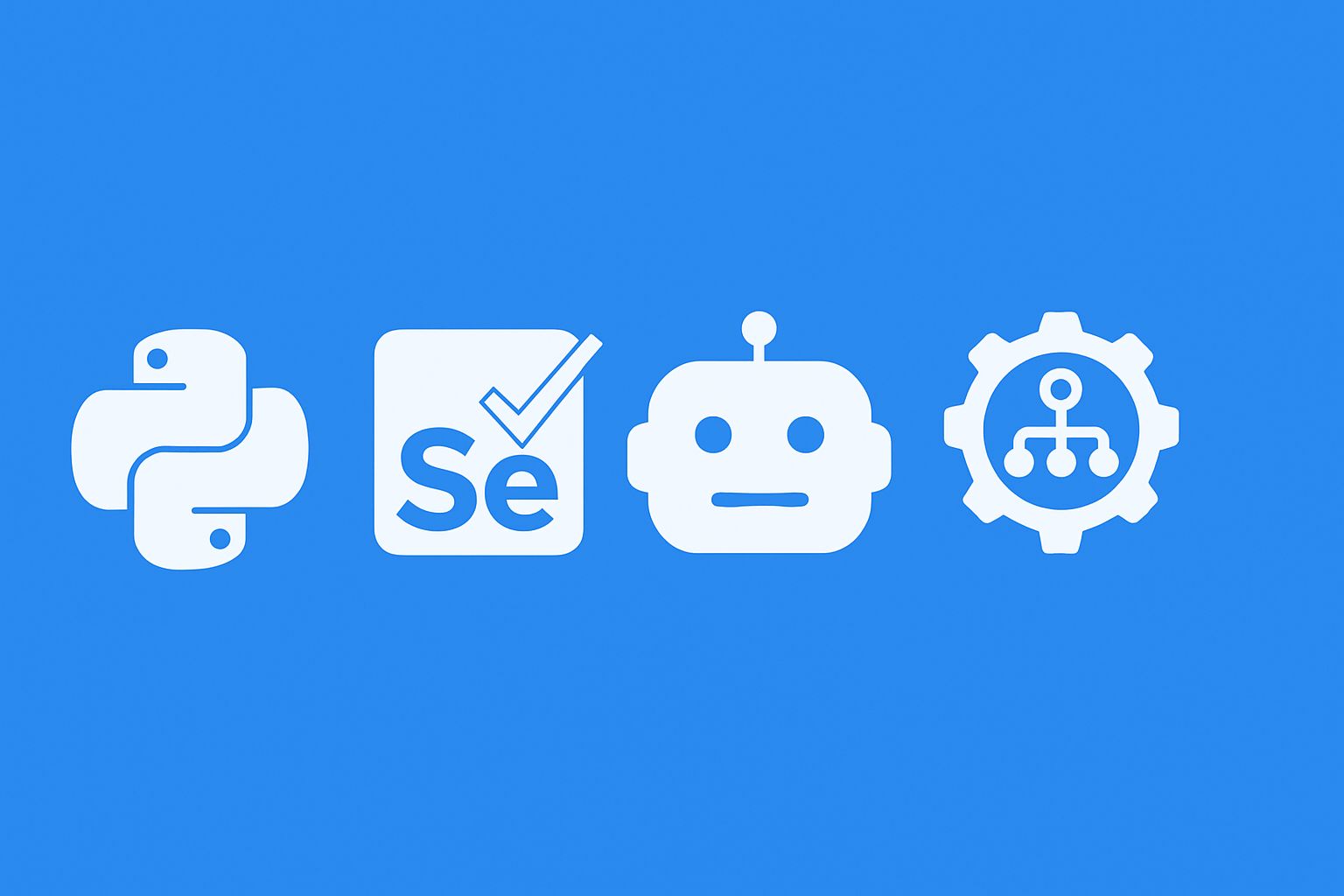
From Basics to Job-Ready in Just Weeks
Master Automation Testing with Python
Learn Selenium, Robot Framework, GitHub, Jenkins & Real-Time Project Automation — No Coding Experience Required.
📞 Phone:+1-(802)-518-0095
📧 Email:training@infotek-solutions.com
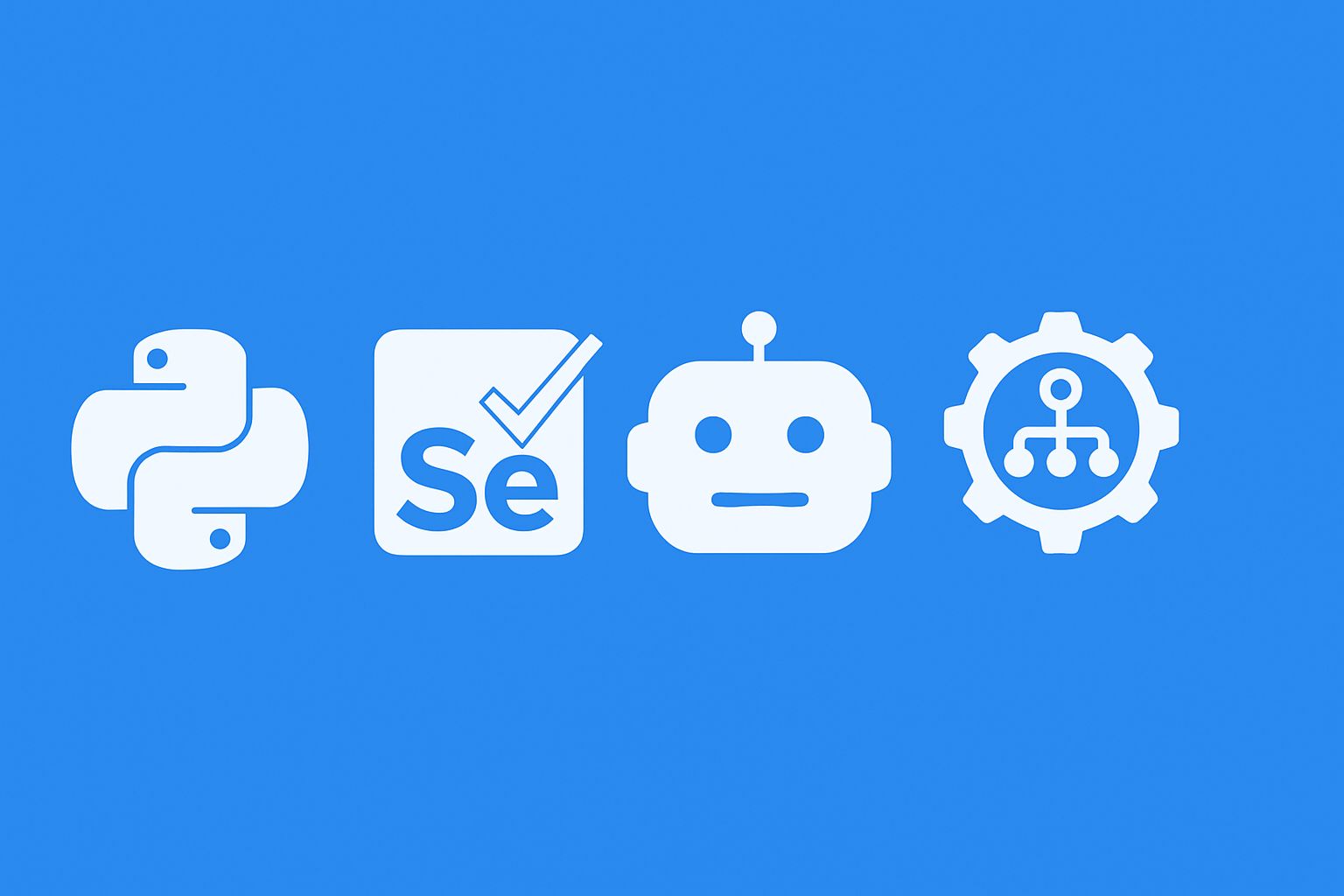
Learn Selenium, Robot Framework, GitHub, Jenkins & Real-Time Project Automation — No Coding Experience Required.
Unlike pre-recorded YouTube videos or outdated Udemy content, this course is instructor-led, job-focused, and constantly updated with live project scenarios.
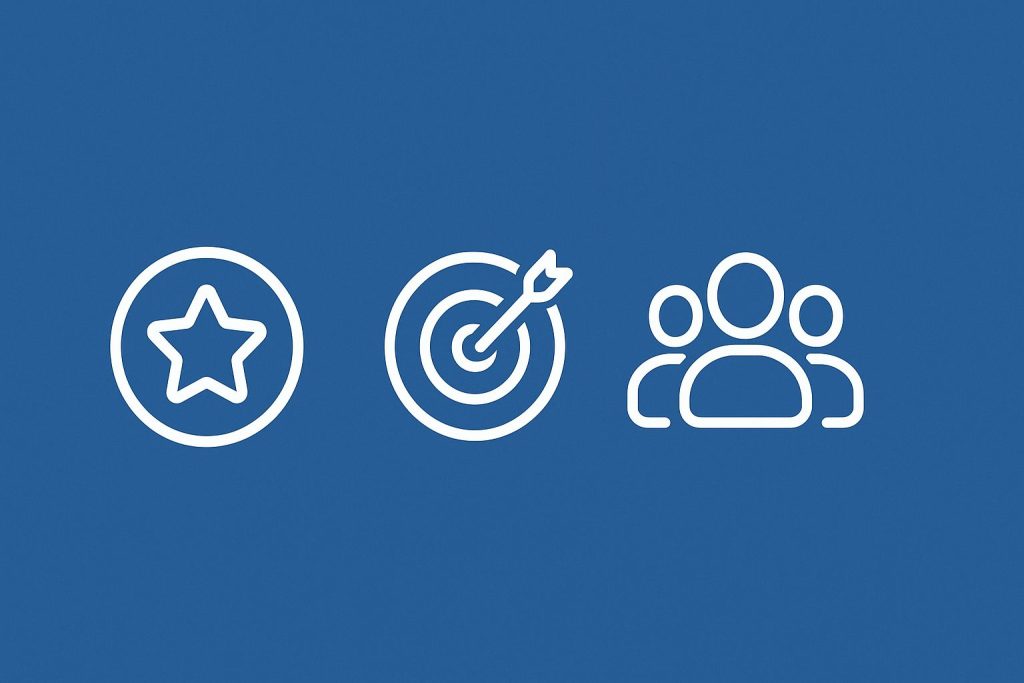
✅ Python Basics – Variables, Loops, OOP Concepts
✅ Exception Handling & Data Structures
✅ File Handling – Read/Write Operations
✅ Virtual Environments & Package Management
✅ Selenium Installation & Setup
✅ Locators & XPath – Web Elements Handling
✅ Handling Alerts, Popups, Frames, Windows
✅ Synchronization – Implicit & Explicit Waits
✅ Writing & Executing PyTest Test Cases
✅ Parameterization & Data-Driven Testing
✅ Test Reports & Cross-Browser Testing
✅ Jenkins Setup & Job Execution
✅ GitHub Actions for Test Automation
✅E-Commerce Automation Project: Automate user flows for login, cart management, and checkout.
✅Enterprise-Level Testing Project: Build and test robust automation frameworks for multi-module systems.
✅ Resume & LinkedIn Profile Review
✅ Mock Interviews & Job Assistance
✅ Lifetime Access to Course Materials
✅ One-on-One Doubt Clearing Sessions
I started my QA learning online with Infotek Solutions. At the beginning of the program, I was not sure if... read more I could continue since I was having a career gap. But thank you, Mr. Kaif, for being there when I have questions regarding registration and any related issues during class. Without a doubt, he is always there to help. I really appreciate your patience and always giving me clear information.
Thank you so much, Ravi! You're truly the best Python instructor I've had—exceptionally knowledgeable, calm, and incredibly detail-oriented. Your teaching... read more made learning Python an enjoyable and enriching experience. I'm grateful for all your guidance and support.
Ravi is very professional, I found that he explains in such a way that makes it very easy to understand.... read more He made classes interesting and ensured all questions were answered.
professional, concepts in details explanation for easy understanding,
Outstanding Course highly recommended. I recently completed QA training. and Must say it exceeded my expectation in every way. Thank you to... read more the entire team for creating such a well-designed learning experience.
Outstanding Course highly recommended. I recently completed QA training. and Must say it exceeded my expectation in every way. Thank... read more you to the entire team for creating such a well-designed learning experience.
Itlearn360 is a great educational training and placement center .Great supportive team especially Kaif .we could reach... read more to him at any time for any concern , he always go beyond to help and even jay sir too . Highly recommended itlearn360 .
I took the Master Selenium WebDriver with Java course. My instructor Ravi was very knowledgeable and dedicated to having me... read more understand the material. I recommend this course as it was one on one so I was able to ask questions and the course went at a pace that was comfortable for me. I would take another course with them and hopefully get Ravi as my instructor again.
Ravi was very patient and helpful throughout the training. His strategy of making students do the code during session is... read more good. I was able to learn everything on time.
Changing your career path always comes with a fear of unknown but when you have INFOTEK Team to support your... read more goals then it becomes a whole lot better. Kaif was always clear and prompt in communication from on boarding to setting up with the trainer. I was trained by Ronak who is one of the best trainers I have had dealt with in years of my professional career. She was very thorough and patient during the process, and learning a new technology was made a piece of cake. Thanks everyone at INFOTEK for your guidance!
Overall, my experience with Instructor Ravi Ranjan and the Automation Testing course has been highly positive. The instructor was always... read more available to answer questions and provided detailed explanations, which greatly helped my understanding of the material. Thanks to Ravi
Ravi sir ! I am truly grateful for your time and effort that you invested in guiding me trough the project... read more .your high level of knowledge and professionalism have made significant impact on my learning experience . and I feel fortunate to have had the opportunity to learn from you . Thank you once again for your patience and your exceptional guidance and support throughout this journey.
training@infotek-solutions.com
+1-(802)-518-0095
205 Van Buren St. Suite 120 Herndon, Virginia 20170