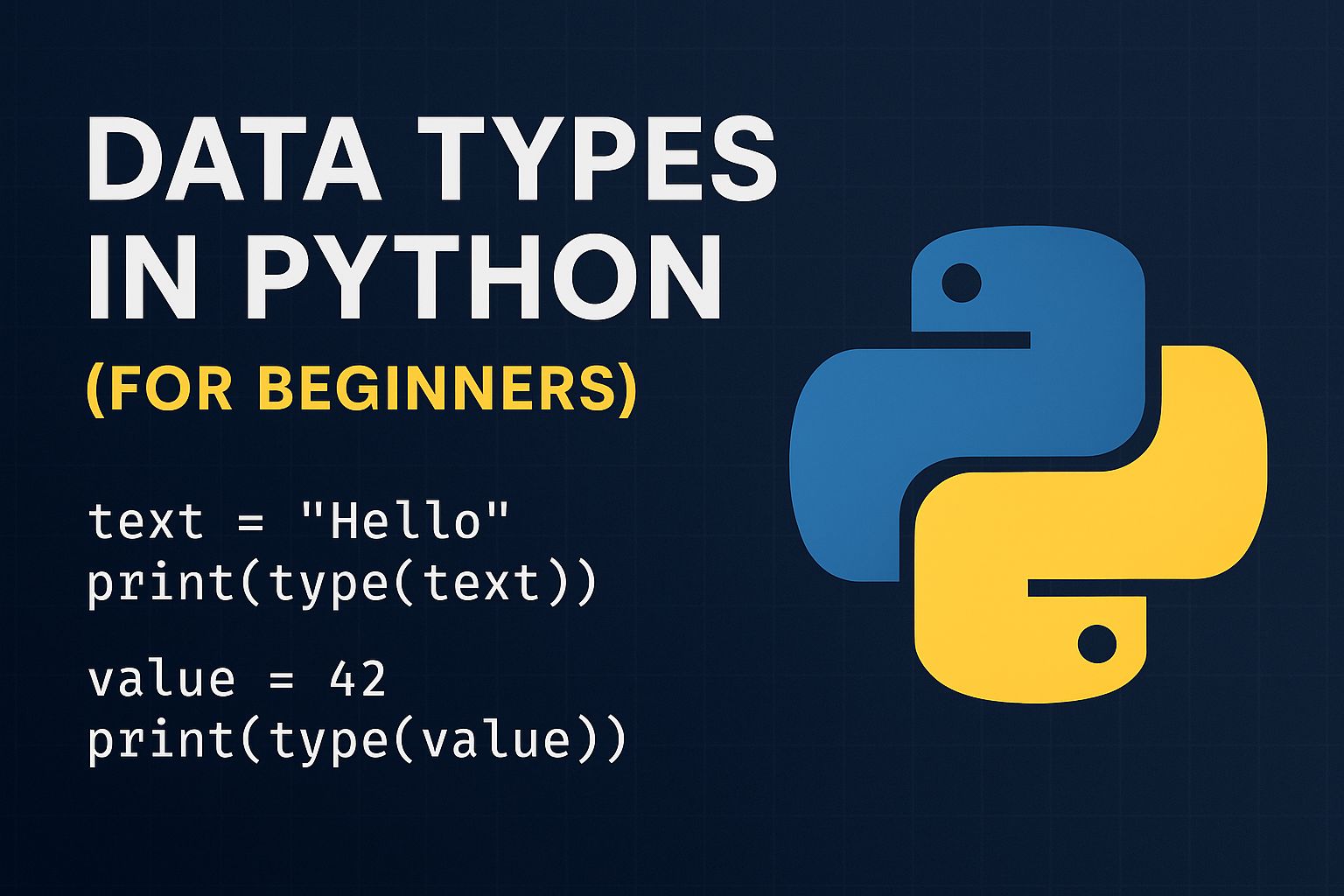So, you’re learning Python and typing out some code. Maybe you’ve printed your name or added a few numbers. But suddenly, you hit a point where the program gives you an error… and it turns out it has something to do with “types.”
Let’s take a step back—because this is something every beginner needs to get comfortable with.
What’s a Data Type?
Think of data types like labels. Just like groceries are labeled as fruit, dairy, or frozen, values in Python are labeled too. You don’t need to label them yourself—Python usually figures it out. But you do need to understand what those labels mean.
Each type lets Python know how that piece of information should behave. A number can be added, a string can be joined, a list can be looped through. Knowing these types early on can save you a lot of head-scratching later.
The Types You’ll Actually Use (A Lot)
Let’s go over the most common data types. Nothing fancy—just the ones that show up in everyday beginner projects.
1. Text (aka String)
Text in Python is called a string. That’s anything you wrap in quotes—words, letters, even full sentences.
name = "Ava"You’ll use strings all the time—for names, messages, input, output—you name it.
2. Whole Numbers (Integer)
An integer is just a whole number. No decimals, just clean, simple math.
age = 29Good for counting or doing calculations that don’t involve fractions.
3. Decimal Numbers (Float)
Need to store money, measurements, or anything with a decimal? That’s a float.
price = 5.75Floats are super common in e-commerce apps or anything that deals with exact values.
4. Yes or No (Boolean)
This one’s easy: True or False. That’s it. Booleans are used in logic—when your program needs to make decisions.
is_student = TrueThey’re also great for controlling what happens when something is clicked, submitted, or selected.
5. A List of Things (List)
Sometimes you need to store more than one value. That’s where lists come in.
colors = ["red", "blue", "yellow"]Lists are flexible—you can add, remove, sort, or loop through them. Think of them like a row of boxes, each holding a value.
Why This Actually Matters
Let’s say you’re building a simple calculator. If you treat numbers as text, your math won’t work. If you try to add a string to an integer, Python will just raise its eyebrows and crash.
Knowing your data types keeps your code clean and bug-free. It also helps when you start building more complex programs where mistakes are harder to spot.
Try This on Your Own
Want a small practice task? Try creating these in your Python editor:
- Your name (as a string)
- Your current age (as an integer)
- Your height (as a float)
- A flag that says if you like Python (as a boolean)
- A list of your favorite apps or websites
Then use the type() function on each to see how Python classifies them.
Prefer to Watch?
If you’re more of a visual learner, we’ve got you covered. The full explanation—along with examples—is available in our YouTube Python course.
▶️ Watch the Data Types Lesson (Starts at 30:00)
Want to Go Deeper?
This blog is part of a much bigger beginner course that walks you through Python step by step. No IT background needed. Just a willingness to learn and a laptop.
👉 Full Python Course: Learn From Scratch
For more beginner tips, tools, and real-world examples, head over to ITLearn360.com.